As we mentioned earlier this year, we’ve been thinking about adding tagging to make add-ons easier to classify and discovery. Starting last week, any add-on in AMO can get tagged by users and developers alike. For those of you unfamiliar with tagging, it’s simply a way to add words or phrases that describe an add-on to help users find and understand the purpose of an add-on. So if you’re the kind of person who loves organization, go ahead and tag all the add-ons you love with words that you find useful.
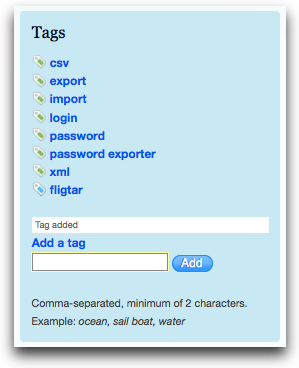
Tags appear on the right side of all add-on listing pages, and there’s a simple UI for creating tags. We allow spaces and most symbols, and tags will also show up in our updated search results page. You’ll be able to see all add-ons with a certain tag simply by clicking on it, and tags are a great way to set keywords so your add-ons appear in searches for certain words or phrases.
Of course, individual developers have the final say on which tags go on their add-ons and they can delete any tags created by the community. We’ll continue to develop this feature based on user feedback and we hope to find new and interesting ways of using this tag data to help users and developers. Let us know what you think!
Andyed wrote on
wrote on
ycc2106 wrote on
wrote on
Samuel Bronson wrote on
wrote on